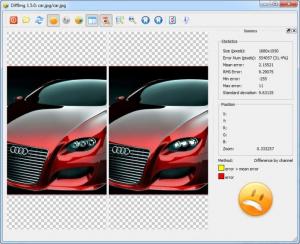DiffImg
2.2.0
Size: 27.2 MB
Downloads: 3863
Platform: Windows (All Versions)
Subtle differences between two images are very difficult to spot. If you don't like pixel hunting, you should use a specialized program. If you analyze your images with DiffImg, it will be much easier to spot any differences. Besides the fact that it provides a user friendly interface, which is very easy to understand, the application highlights the differences it detects and it allows you to switch between different view modes.
DiffImg is distributed as a freeware application. You can use it on Windows XP, Vista and Windows 7 and certain Linux distributions. The installation package is small, so you can download and install the application in just a few moments.
When launched, DiffImg will prompt you to select a base image and one for comparison. Images are loaded instantly, in the central region of the interface and you may select different options, located on a toolbar, to switch between the original image and the modified one. You can also enable a dual panel view mode, for a side by side comparison.
To make differences easier to spot, the application places a color mask, on the modified images, to highlight differing pixels. One of the most helpful features is the difference view mode. If selected, the application will display nothing but differing pixels, on a grey background.
You can access the general settings menu and change the opacity level for an error mask, which is particularly useful when you switch to the difference view mode. Additionally, you may tick an option, in the same settings menu, to allow differences with an RMS threshold of your choice. It is also possible to select other computing methods, for difference detection.
Pros
The software uses a color mask to highlight any differences between two images. You can activate a dual pane view mode, for a side by side comparison, but you can also go to a difference view mode, which displays only differing pixels.
Cons
You can not compare images if they have different sizes. DiffImg relieves you from staring at two images and hunting differing pixels. The application will highlight any differences instantly.
DiffImg
2.2.0
Download
DiffImg Awards

DiffImg Editor’s Review Rating
DiffImg has been reviewed by Frederick Barton on 18 Feb 2013. Based on the user interface, features and complexity, Findmysoft has rated DiffImg 5 out of 5 stars, naming it Essential